Guest post originally published on the Flux blog by Daniel Holbach
The Flagger team is proud to bring you Kubernetes Gateway API support as part of the 1.19.0 release. Read here about why this is a significant development in Flagger and how you can make use of it.
What is Flagger?
Flagger is a progressive delivery tool that automates the release process for applications running on Kubernetes. It reduces the risk of introducing a new software version in production by gradually shifting traffic to the new version while measuring metrics and running conformance tests.
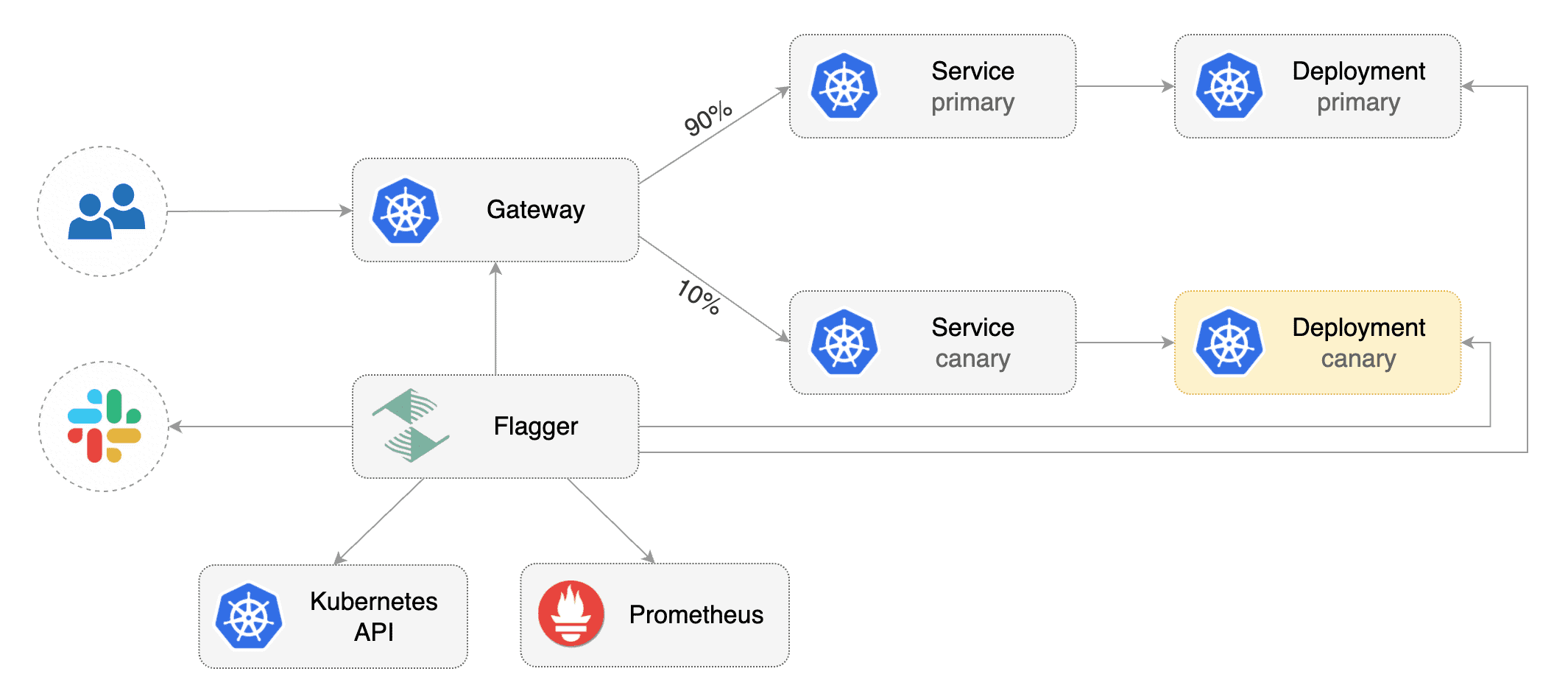
Flagger was designed to give developers confidence in automating production releases using delivery techniques such as:
- Canary release (progressive traffic shifting)
- A/B Testing (HTTP headers and cookies traffic routing)
- Blue/Green (traffic switching and mirroring)
What is the Gateway API?
The announcement blog post defines its design principles as
- Expressiveness – In addition to HTTP host/path matching and TLS, Gateway API can express capabilities like HTTP header manipulation, traffic weighting & mirroring, TCP/UDP routing, and other capabilities that were only possible in Ingress through custom annotations.
- Role-oriented design – The API resource model reflects the separation of responsibilities that is common in routing and Kubernetes service networking.
- Extensibility – The resources allow arbitrary configuration attachment at various layers within the API. This makes granular customization possible at the most appropriate places.
- Flexible conformance – The Gateway API defines varying conformance levels – core (mandatory support), extended (portable if supported), and custom (no portability guarantee), known together as flexible conformance. This promotes a highly portable core API (like Ingress) that still gives flexibility for Gateway controller implementers.
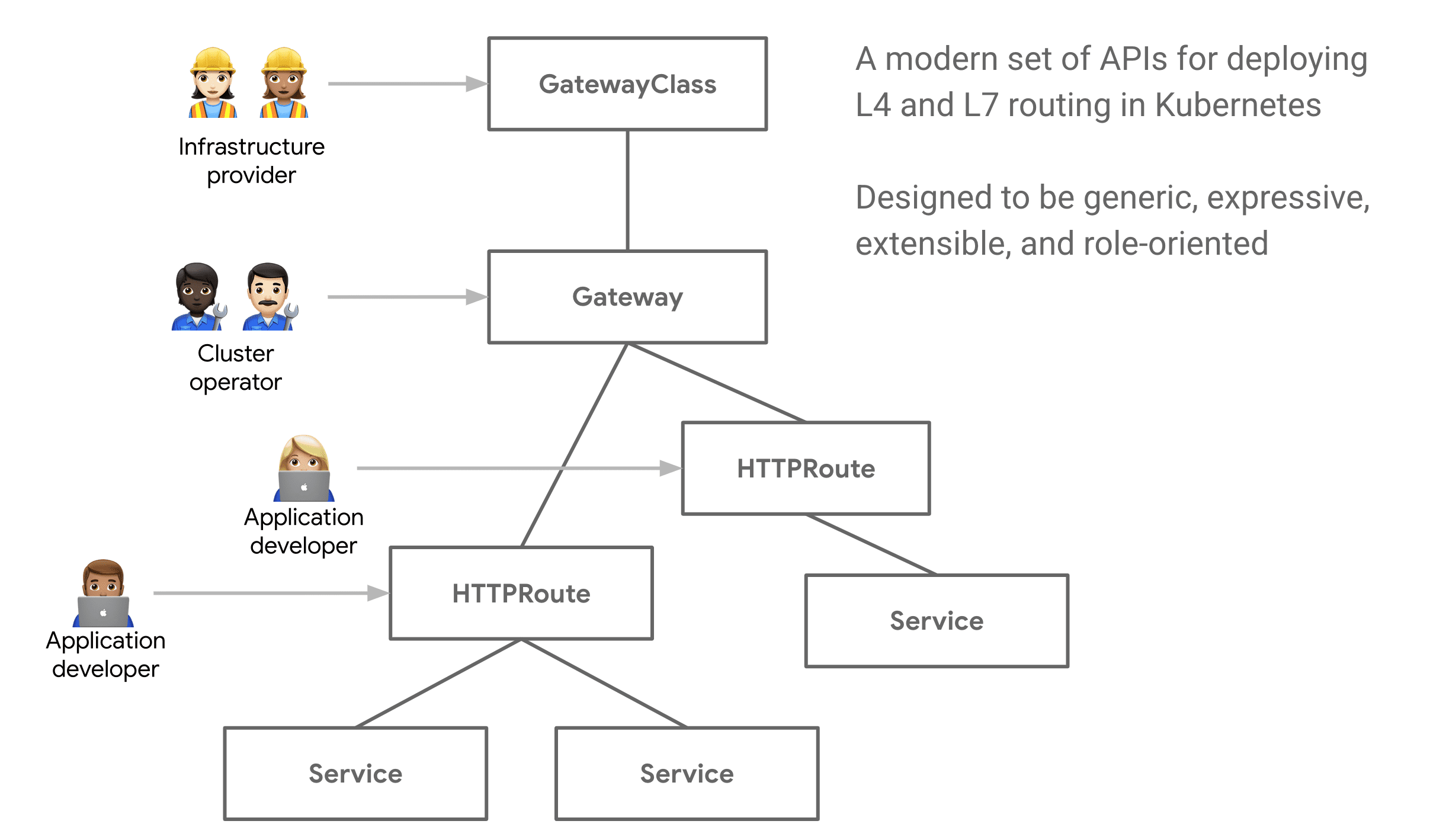
Gateway API exposes a more general API than Ingress for proxying and you can use it for more protocols than just HTTP (although most implementations support just HTTP for now). It models more infrastructure components to provide better deployment and management options. There are three core components to the Gateway API:
GatewayClass: This lets us define which controller implementation we want to use.Gateway: AGatewayresource is attached to aGatewayClassand has a 1:1 relationship with the actual load balancing infra. It lets us define a set of listeners, through which we can specify which Route resources to evaluate for routing, amongst other things.HTTPRoute: This is aRouteresource that is specific for HTTP requests. It defines routing rules such as filters, path and header matches, etc. and which services should the request be forwarded to.
How does this work in Flagger?
Flagger makes use of the fact that HTTPRoute allows users to define a weight related to each reference to a service inside a routing rule. These weights are used to determine which service should receive a request. For example, if we want to send 10% of our traffic to another service, we can define a HTTPRoute like:
apiVersion: gateway.networking.k8s.io/v1alpha2
kind: HTTPRoute
metadata:
name: foo-route
spec:
parentRefs:
- name: example-gateway
hostnames:
- "foo.example.com"
rules:
- matches:
- path:
type: PathPrefix
value: /login
backendRefs:
- name: foo-primary
port: 8080
weight: 90
- name: foo-canary
port: 8080
weight: 10
This sends 10% of all requests coming to foo.example.com/login to the new service and the other 90% requests go to the stable service. You can read more about traffic splitting in Gateway API here.
Flagger fully automates the creation of HTTPRoutes with the appropriate header matches, path matches, etc and attaches the primary and canary service to the HTTPRoute. During the canary analysis, the weights related to both the services are adjusted accordingly.
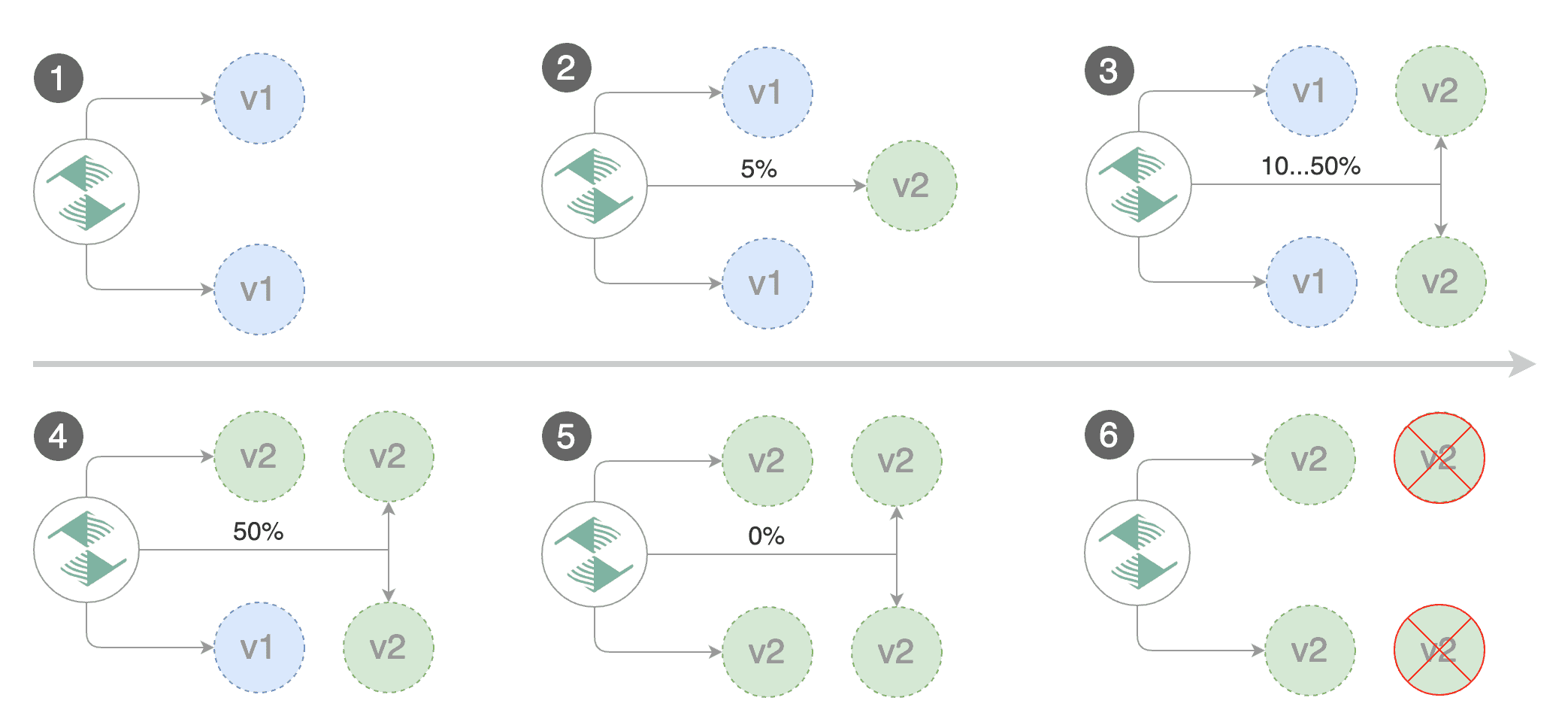
If you want to get started right away, have a look at our tutorial, which shows you how to use Contour’s Gateway API implementation and Flagger to automate canary deployments. It won’t take long to follow, but will convey how powerful this integration is.
Flagger works with all implementations
With added support for Gateway API, Flagger now works with all implementations, which means that as of today these are natively supported: Contour, Emissary-Ingress, Google Kubernetes Engine, HAProxy Ingress, HashiCorp Consul, Istio, Kong and Traefik.
The Flagger team has successfully tested Contour and Istio using the v1beta2 Gateway API. Starting with Flagger v1.19, the Gateway API is part of our end-to-end test suite using the Contour implementation.
How metrics work
The Gateway API defines a common interface for traffic management, which saves us from doing anything vendor specific. But the metrics related to the traffic, still are specific to the Ingress/Service Mesh you’re using. Flagger lets you define a custom resource MetricTemplate, which runs queries against your metrics provider and calculates stats like error rate, latency, etc. For example, if you’re using Istio with Gateway API, the below MetricTemplate would calculate the error rate using Prometheus as a provider during a canary analysis:
apiVersion: flagger.app/v1beta1
kind: MetricTemplate
metadata:
name: error-rate
namespace: istio-system
spec:
provider:
type: prometheus
address: http://prometheus.istio-system:9090
query: |
100 - sum(
rate(
istio_requests_total{
reporter="source",
destination_workload_namespace="{{ namespace }}",
destination_workload=~"{{ target }}",
response_code!~"5.*"
}[{{ interval }}]
)
)
/
sum(
rate(
istio_requests_total{
reporter="source",
destination_workload_namespace="{{ namespace }}",
destination_workload=~"{{ target }}"
}[{{ interval }}]
)
) * 100
Similarly the below MetricTemplate allows Flagger to compute the latency when using any Envoy based Ingress/Service Mesh:
apiVersion: flagger.app/v1beta1
kind: MetricTemplate
metadata:
name: latency
namespace: flagger-system
spec:
provider:
type: prometheus
address: http://flagger-prometheus:9090
query: |
histogram_quantile(0.99,
sum(
rate(
envoy_cluster_upstream_rq_time_bucket{
envoy_cluster_name=~"{{ namespace }}_{{ target }}-canary_[0-9a-zA-Z-]+",
}[{{ interval }}]
)
) by (le)
) / 1000
Further Reading
Conclusion
The Gateway API is in alpha. As of 2022-03-11 its GitHub README says
The latest supported version is
v1alpha2as released by the v0.4.0 release of this project. This version of the API is expected to graduate to beta in the future with relatively minimal changes.
We as the Flux project will update the integration once the API becomes beta/stable.
Thanks a lot Sanskar Jaiswal for working on the implementation!
We are excited to bring this feature to you and we love feedback! Please let us know if you have feedback, questions or how you are going to use this!