Guest post by Daria Kulikova, Software writer at Xopero
Ransomware attacks, human mistakes, outages of Atlassian, GitHub or GitLab – all of them lead to data and financial losses. And, unfortunately, the news about lost credentials, data leakages, and data loss are becoming commonplace in today’s fast-paced world.
Many organizations have already switched from DevOps to DevSecOps, understanding that the security of their source code and DevOps tools is their first priority. Though, there are many of those who are just thinking about building their security strategy. And, DevOps data backups are definitely its basis.
Why do you need a DevOps backup in place?
First, let’s start with a short definition. According to GitProtect.io specialists, DevOps backup is a process of creating an automated, encrypted copy of the company’s critical DevOps data, including source code and metadata hosted in GitLab, Bitbucket, GitHub as well as projects-related data managed in Jira (all Jira Software, Jira Service Management and Jira Work Management), that you can use in case of an event of failure to guarantee your DevOps team’s continuous workflow and project management. Here you can find an ultimate DevOps guide to backup in CI/CD.
So, why is DevOps backup important? Let’s see:
Reason # 1 Eliminate data loss
You can face a variety of factors which can lead to lost data, including human error, software and hardware failure, cloud service outages or other unexpected events, natural disasters and cyberattacks. Thus, to eliminate data loss, you need to have a backup of your repositories and metadata in GitHub, GitLab and Bitbucket or project-related data in Jira.
Specialists from GitProtect.io prepared an ultimate review of the most infamous GitHub-related security incidents as well as a comprehensive summary of Atlassian outages and vulnerabilities.
Reason # 2 Maintaining compliance with international security standards
Such security standards as SOC 2 and ISO 27001, is another reason for building a comprehensive DevOps backup strategy for your source code. Depending on your industry and location, your company may need to follow different data protection regulations and standards. And backup is that feature that will help you to meet these security and legal requirements.
Reason # 3 Increase of resilience
Backup strategy also helps to increase your organization’s resilience to potential threats as it enables your company to quickly recover and resume all its critical operations. A DevOps backup strategy is not only about technology – it’s about the success of the entire company.
Reason # 4 Ensure business continuity
And, finally, backup ensures business continuity. DevOps backup strategy permits the company to ship safely by knowing that all its critical GitHub, GitLab or Atlassian data is available at any time even in the event of unexpected downtime or any system failure, minimizing the impact of those disruptions so the developers can uninterruptedly work and deliver code.
What to include in an efficient DevOps backup?
Building your organization’s backup strategy you should keep in mind all the factors and scenarios of possible data loss. The best way to respond to a disaster is to have a plan to overcome it before it really happens. So, let’s look at the features that comprehensive GitLab backup, Bitbucket backup, GitHub backup or Jira backup should include to respond to any event of failure.
Automatic backup with full DevOps data coverage
All the data you keep in your Git hosting services – GitLab, Bitbucket, GitHub, needs backup. Just like the Jira data, whether it’s Jira Software, Jira Service Management or Jira Work Management.
Here it’s worth mentioning the Shared Responsibility Model concept, which all the cloud service providers follow. According to it, the service provider is responsible for the entire platform backup (so that the service can work smoothly in an event of disaster), and customers should take care of their GitHub, Atlassian and GitLab environments and their data protection on account-level.
Thus, your DevOps backup should include not only the repositories, but also the metadata important for source code development, productivity, and communication.
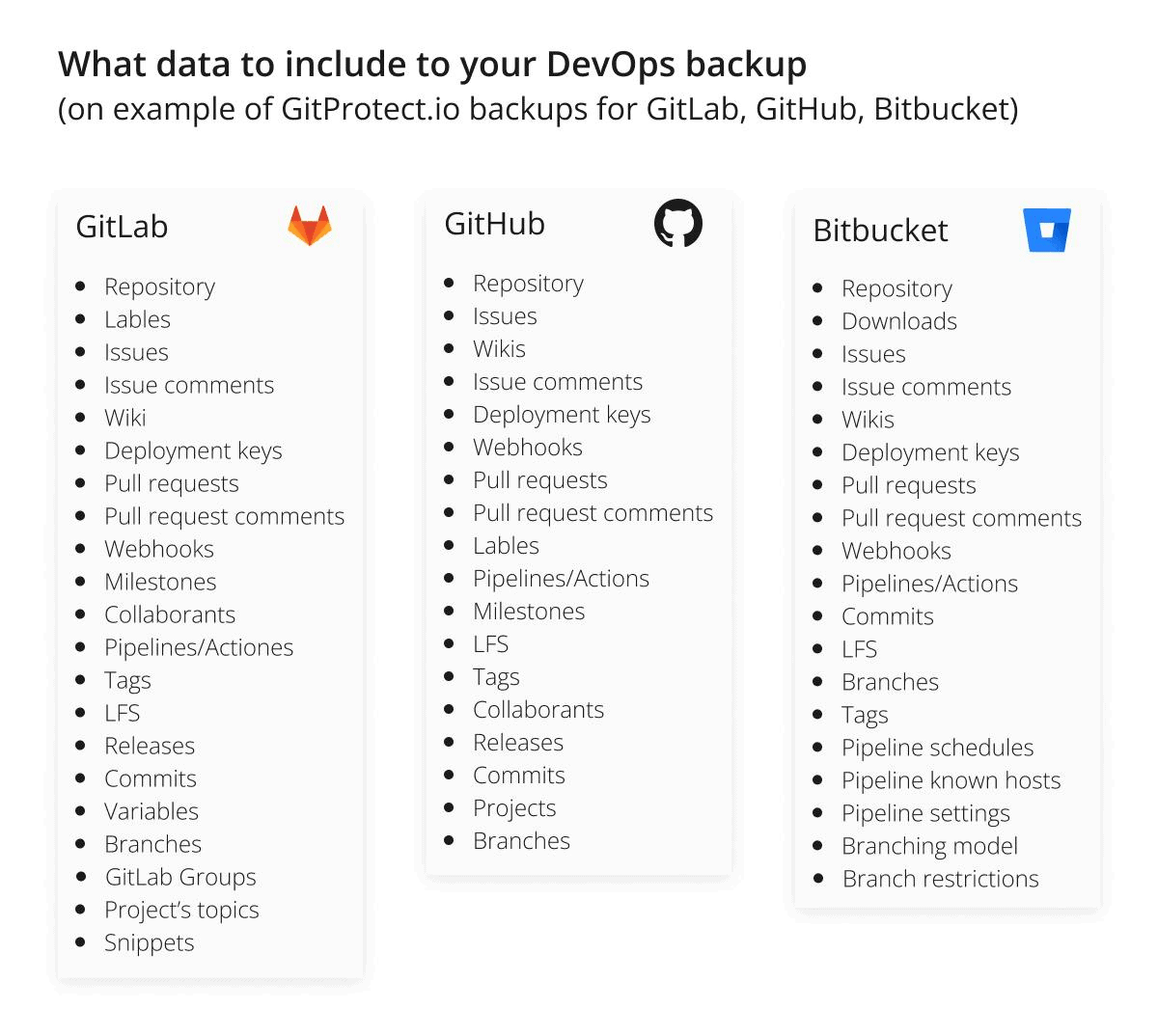
At the same time, to make your DevOps team’s life easier and more productive you should think about automation of your backups. In this case, your DevOps team can focus on their core duties and generate growth instead of maintaining backup scripts – unsure and expensive in a long-term perspective.
Long-term retention to meet compliance requirements
All GitHub, GitLab or Atlassian data retention periods usually range from 30 up to 365 days by default. Though, it’s not enough when it comes to the security and compliance requirements.
Sometimes it happens that you delete your DevOps data on purpose, thinking that you don’t need it any more, or accidentally, without paying a lot of attention to deleted data. Then in a while you understand that you need that data which you deleted 5 or 6 years ago. It can be due to different factors – to track the changes, or to find a mistake, or to modify your project at the early stage of its creation. So, long-term retention creates a possibility of a point-in-time restore even of a really “old” copy and permits you to keep copies as long as you need.
Multi-storage compatibility to meet the 3-2-1 backup rule
To make your important data resilient to any event of failure, you should consider the 3-2-1 backup rule. Under this rule, you have at least three copies at no less than 2 different storage instances, one of which should be off site. Thus, even if you fail to access one of your data storage instances, you will always have the opportunity to run your backup from another storage where your data is stored.
That’s why the possibility to back up your data to multiple locations can favor your company in the future. So, multi-storage compatibility is an important aspect of your data backup strategy.
Restore and Disaster Recovery for any time data accessibility
It is obvious that the main aim of every backup strategy is data availability and accessibility from any point in time. So, your DevOps backup should foresee any data loss event and permit you to recover your critical data as fast as possible without workflow interruption, avoiding data and financial losses.
Granular recovery of repositories and selected metadata, point-in-time restore, cross-over recovery to another Git hosting service (e.g. from GitHub to Bitbucket), restore to the same, new repository or local device – are all the necessary restore and Disaster Recovery features your backup should meet.
Ransomware protection to beef up your DevSecOps
Ransomware and threat actor’s attacks have become one of the main concerns on CTOs and Security Leaders’ discussions. It’s obvious that they are looking for the best ways to protect data their company has, including credentials and critical data. Though it’s worth remembering that backup is a final line against ransomware attacks.
So, building your DevOps backup strategy, you should make sure that it’s ransomware-proof. Your backup should permit you to encrypt your data in-flight and at rest preferably with your own encryption key, boosting your data resistance to being read by any bad actor. The storage where you keep your data should be WORM-compliant, ensuring that even if a ransomware targets your copy, the threat actor can’t spread the ransomware in the storage. And you will be able to recover all your critical data from any point in time without interrupting your business continuity.
A final word: food for thought
Building a reliable DevOps backup strategy can become a tiring task for the company and its DevOps team. It may seem cost-effective from the first sight, but in the long-term it will become really time-consuming and ineffective as it will distract your DevOps from their core duties, slowing down the development process.
Another option is a third-party DevOps backup tool, like GitProtect.io, which is easily integrated with DevOps tools to perform automated GitHub, Atlassian and GitLab backups. In this case you pass all the obligations for backup performance of your GitLab, Bitbucket, GitHub or Jira data to a professional DevOps backup software. All you will need to do is to monitor how your backup is performed, which is easy, as the backup software provides central monitoring, email and Slack notifications, advanced audit logs, and SLA reports.
It’s up to the company leaders to decide how to build their backup strategy – create manual backups and track its performance or entrust the data protection to a backup third-party tools – but one thing is for sure: backup strategy should permit the company access to its critical resources any time eliminating data loss.
To boost your knowledge and sharpen your DevOps backup skills check out the list of top resources that specialists from GitProtect.io have prepared.
Important links: