Guest post originally published on Cloudsmith’s blog by Andrea Saez
“Artifact” and “package” are often used interchangeably, but they have distinct differences. Understand their unique roles, learn through practical examples, and discover why distinguishing between them is vital for effective software management and distribution.
“Artifact” and “package” are often used interchangeably, but they have distinct differences. Understand their unique roles, learn through practical examples, and discover why distinguishing between them is vital for effective software management and distribution.
In the context of software development, the terms “artifact” and “package” are often used interchangeably, even though they do have distinct meanings. The two terms often create confusion, but understanding the differences will equip you to manage your software development process more effectively and make more informed decisions about tooling and processes.
What are artifacts?
An artifact is a broad term that refers to any file or collection of files produced as a result of a process. Think of artifacts as the tangible outputs of your software development lifecycle. They can be as varied as compiled source code, libraries, executables, configuration files, and more.
Artifacts are the building blocks of your software project. They are the tangible results of each step in your development process, and each one plays a crucial role in the final product. Without these artifacts, there would be no record of your work, making it difficult to track progress, troubleshoot issues, or collaborate effectively.
Some examples of artifact types are:
- Libraries: Libraries are designed to be used by other programs and are loaded into a program during its runtime. They provide a way for code to be modular, reusable, and efficient. Instead of writing the same code from scratch for every new project, developers can use libraries to reuse code that performs common tasks.
- Compiled Binaries: After the source code is written, it’s often compiled into a format that a machine can read and execute. These compiled files, also known as binaries, are a crucial type of artifact in many programming languages. For example, in Java, source code files (.java) are compiled into bytecode files (.class) that can be executed by the Java Virtual Machine (JVM). In C++, source code files (.cpp) are compiled into executable files (.exe on Windows, no extension on Unix/Linux) that can be run directly on the appropriate operating system.
- Docker Images: In the world of containerization, Docker images have become a very important type of artifact. A Docker image is a lightweight executable that includes all the necessary components to run a piece of software. Docker images are built from a Dockerfile and a “context,” which is a set of files that provide the source code and other resources needed for the application. Once built, Docker images are stored in a Docker registry and can be pulled and run on any host that has Docker installed. This makes Docker images an incredibly flexible and portable type of artifact, enabling consistent behavior across different environments and platforms.
What are packages?
Now let’s talk about packages. A package is a specific type of artifact that contains code along with the metadata required to resolve its dependencies and install it correctly. Packages are like neatly wrapped presents, containing everything you need (the compiled code) along with a note (the metadata) explaining how to use it.
Examples of packages include a Java JAR file, a Python Wheel or Egg file, a Ruby Gem, a Node.js NPM package, or a .NET NuGet package. Packages are typically versioned and can be distributed as a unit, making them an essential tool for software distribution and deployment.
Artifact vs Packages: What’s the Difference?
So what’s the difference between artifacts and packages? Here’s the key point: while all packages are artifacts, not all artifacts are packages.
Think of it this way: an artifact is any output of the software development process. It’s a broad term that encompasses all the tangible products of your work. A package, on the other hand, is a specific type of artifact that’s designed for distribution. It’s like a subset of artifacts with some extra features that make it suitable for sharing and deploying.
A package includes not only the code (which is an artifact in itself) but also metadata that describes how to install and use it. This metadata can include information about the package’s dependencies, its version, and other details that help to manage its installation and use.
In other words, a package is a more specialized form of artifact. It’s an artifact that’s been packaged up (hence the name) with all the information needed to distribute and deploy it.
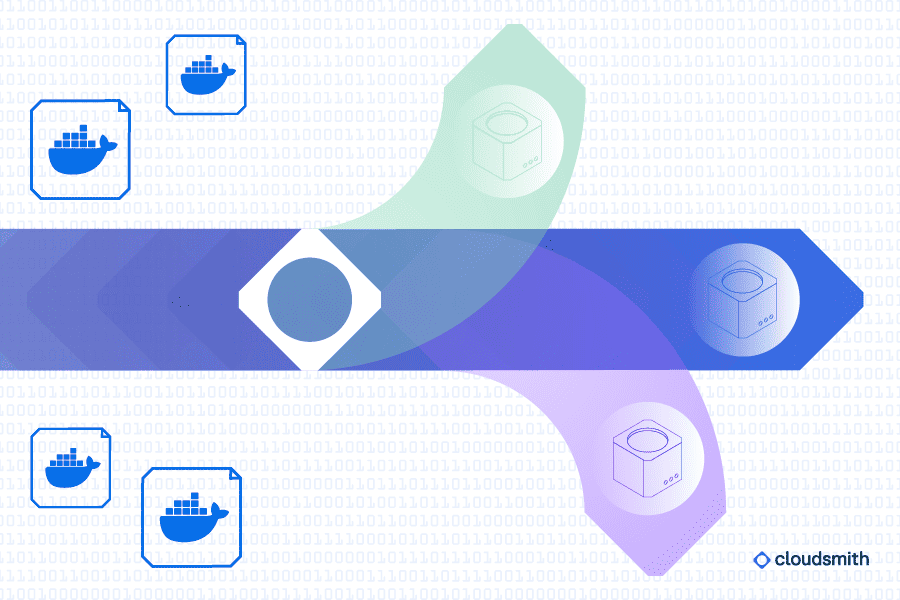
Why Understanding the Difference Matters
Understanding the difference between artifacts and packages is more than just a matter of semantics; it has practical implications for how we manage and distribute software.
When we understand that all packages are artifacts, but not all artifacts are packages, we can make more informed decisions about how to manage our software development process. For example, we might decide to store all our artifacts in a repository for safekeeping but only distribute certain artifacts (i.e., packages) to users or other developers.
Moreover, understanding the difference can help us to use the right tools for the job. Some tools are designed to manage artifacts in general, while others are specifically designed to manage packages. By understanding what we’re working with (whether it’s an artifact or a package), we can choose the most appropriate tool and use it effectively.
Cloudsmith supports both artifacts and packages, including RAW files, zip, PDFs, and open source packages. Once uploaded to Cloudsmith, we then control distribution to developers, servers, or external customers. Our primary mission is to contain 100% of the software and related data for users within Cloudsmith, keeping everyone safe.
Conclusion
The difference between an artifact and a package might seem small, but it can have significant implications for how we manage and distribute software. By understanding these nuances, we can make the most of our tools and processes and ultimately deliver better software.
Remember, an artifact is any output of the software development process, while a package is a specific type of artifact designed for distribution. While all packages are artifacts, not all artifacts are packages. This distinction is crucial for effective software management and distribution.
As you continue your journey in software development, keep this distinction in mind. Use it to guide your decisions and to help you choose the right tools for your needs. And remember, understanding the terminology is just the first step. The real magic happens when you apply this knowledge in practice. Happy coding!