Member post by Gabriele Bartolini, VP of Cloud Native at EDB
“You can run databases on Kubernetes because it’s fundamentally the same as running a database on a VM”, tweeted Kelsey Hightower just a few months ago. Quite the opposite from what the former Google engineer and advocate said back in 2018 on Twitter: “Kubernetes supports stateful workloads; I don’t.”
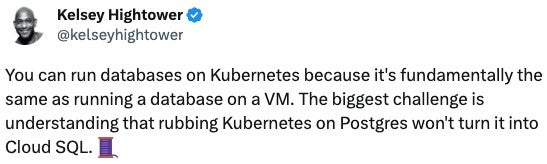
Truth is that I agree with him now as much as I agreed with him back then. At that time, the holistic offering of storage capabilities in Kubernetes was still immature (local persistent volumes would become GA only the year after), the operator pattern – which in the meantime has proven to be crucial for stateful applications like databases – was yet to become widely accepted, and the Data on Kubernetes Community was more than two years away (second half of 2020).
Nowadays, the situation is completely different. And I am sure that many people who’ve worked hard in the last few years to bring stateful workloads in Kubernetes agree with me that Kelsey’s recent powerful words will contribute to reversing the public perception and facilitate our mission – provided we keep doing great.
My personal opinion goes even further: provided some requirements are met, running PostgreSQL in Kubernetes is better than on VMs – where it’s been recently voted the world’s most popular database management system.
Kubernetes, PostgreSQL, CloudNativePG
Specifically, my mission since 2019 has been to help improve the Postgres experience in Kubernetes and in Cloud Native organizations. With my amazing team we decided to push the limits of local storage in Kubernetes and see how it was performing, compared to bare metal and VM solutions that we had been deploying for over a decade on some of the largest installations of PostgreSQL around the world. As part of the pilot project, at the end of 2019 we ran some benchmarks on a bare metal Kubernetes cluster to understand if such an initiative was worth it, following a fail-fast approach. Results went beyond our expectations and were later published in a blog article. That’s when we started to realize that running Postgres in Kubernetes presented the same challenges for storage as running it in bare metal or VM scenarios, but it required three fundamental things:
- Kubernetes knowledge within your team or organization
- PostgreSQL knowledge within your team or organization
- A reliable operator to manage the entire lifecycle of a PostgreSQL database cluster in high availability
Given that I am a maintainer of a rapidly growing open source operator (CloudNativePG) and that I’m primarily engaged with customers and users that have PostgreSQL background, in this article I assume that the two latter requirements are met, and focus on the Kubernetes aspect.
First of all, it is important to clarify an aspect: Kubernetes helps you solve the wider and more complex problem of a virtual data center – not just a VM provisioning service, with the given proportions.
Obviously if you choose a self-managed on-premise Kubernetes environment you are making the conscious decision to invest in people and skills that will help your organization push down most of the business continuity requirements and issues at the infrastructure level, in a standard way. Adopting a public cloud managed Kubernetes service with 3+ availability zones will definitely reduce your investment in this area, but you’ll still need T-shaped people that understand Kubernetes in your multidisciplinary stream-aligned team, or as part of a platform team that is shared by multiple teams in your organization (as defined by Skelton and Pais in “Team topologies”). The good news is that Kubernetes can be learnt. The other good news is that Kubernetes provides you with a standard infrastructure that you can then easily move in a public cloud, or private (the two most common patterns I am seeing these days with our customers) and then progressively explore hybrid or multi-cloud distributed strategies, offering a priceless solution against Cloud Service Provider vendor lock-in as well as negotiating power.
As a result, my advice is to stay away from the temptation to “lift-and-shift” databases from traditional environments in Kubernetes – unless they are conscious intermediate decisions in a long-term journey. Kubernetes skills in the initial phase of your journey are critical: decisions made here are hard, if not impossible, to change at a later stage. However, this is the common issue that systematically surfaces when the goal (a Cloud Native aware organization) is also the means of a transformational change, and we are not able to address a problem we cannot (yet) see.
If you are reading this blog article, and you are thinking about using Postgres in a Cloud Native environment, without any Kubernetes background, my advice is to seek immediate professional assistance of a certified service provider from day 0 – just because everyone is going on Kubernetes doesn’t mean that’s necessarily a good idea for your organization!
And even if you get professional assistance, make sure that you show this article to the Kubernetes experts that will help you on the architectural decisions, as they might not be fully familiar with running stateful workloads like PostgreSQL inside Kubernetes.
I believe that you might find very insightful information in the “Cloud Native Disaster Recovery Whitepaper” produced by the Storage Technical Advisory Group (TAG) within the CNCF, providing you with foundational terminology and concepts that will help you better understand this article.
Kubernetes architectures
Kubernetes has been designed to run across different availability zones and to automatically provide resilience over the failure of one data center (or more, even simultaneously). The requirement is that these data centers are interconnected with high-bandwidth, low-latency and redundant networking. When this happens, Kubernetes’ control plane is shared on nodes that exist in different data centers, and, similarly, Kubernetes’ workloads such as web applications or Postgres databases. All major cloud providers offer Kubernetes services that span across at least 3 availability zones within the same region.
Some vendors call these “stretched” Kubernetes clusters: as an example of guideline, Red Hat for example recommends stretched OpenShift clusters only when latencies don’t exceed 5 milliseconds (ms) round-trip time (RTT) between the nodes in different locations, with a maximum RTT of 10 ms.
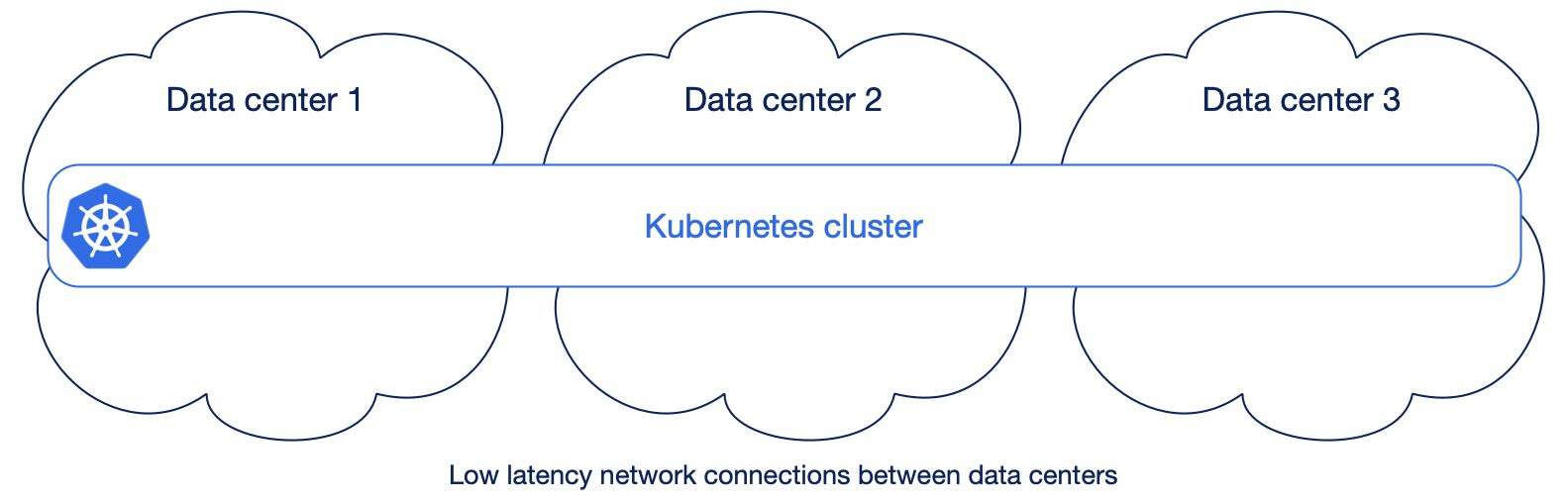
However, in conversations with our customers having on-premise installations, I am still seeing a 1:1 mapping between availability zone/data center and Kubernetes cluster, even when data centers are in the same city or metropolitan area (often one of them is in a separate building across the road). So:
- If you have one data center, you have one Kubernetes cluster (obvious)
- If you have two data centers, you have two separate Kubernetes clusters (understandable, but debatable)
- If you have three data centers, you have three separate Kubernetes clusters (very arguable)
The above is probably explained by two reasons:
- “Lift and shift” operation: we already have two data centers with traditional VM/bare metal environments, and we use the same paradigm here when moving to Kubernetes
- Stateless mindset: the opinion that Kubernetes is only for stateless applications is still predominant; the database should run outside (in a VM or as a service) and if you run stateful workloads, you use the storage capabilities to replicate across clusters
While I understand the first case, I believe we need to start pushing organizations all over the world that are planning to run Kubernetes on premises, to plan for 3 or more data centers in their regions, and emulate what Cloud Providers have been doing for over a decade. Shifting from 2 to 3+ data centers adoption won’t happen overnight, but it’s important to start planning now.
When it comes to the second case, we need to consider that the application we are referring to is PostgreSQL. For over 15 years, PostgreSQL has been regularly enhancing, year after year, major version after major version, its native support and performance for both physical and logical replication. Physical replication is the foundation of both:
- Disaster recovery through continuous backup and Point In Time Recovery, requiring periodical base backups and the never ending stream of WAL files (Postgres’ transaction logs) to be safely stored and archived in alternate locations like object stores
- High availability through the single primary/multiple read-only replicas architecture based on one of the most advanced and reliable replication protocols which, among the others, includes support for synchronous replication (controlled at single transaction level), cascading replication, and read consistency
All of these features come out of the box with Postgres, and are natively supported by the CloudNativePG operator.
My advice for running Postgres in Kubernetes is then to:
- Rely on PostgreSQL replication to synchronize the state within and across Kubernetes clusters – in Kubernetes lingo: choose application level replication (Postgres), instead of storage level replication
- Fully exploit availability zones in Kubernetes, instead of “siloing” data centers in separate Kubernetes clusters, in order to automatically achieve zero data loss with very low RTO high availability within a single region, out-of-the-box
In each section below you’ll find more specific information and details about some of the most common use cases you can encounter.
Two separate single data center Kubernetes clusters
In case you cannot go beyond two data centers and you end up with two separate Kubernetes clusters, don’t despair.
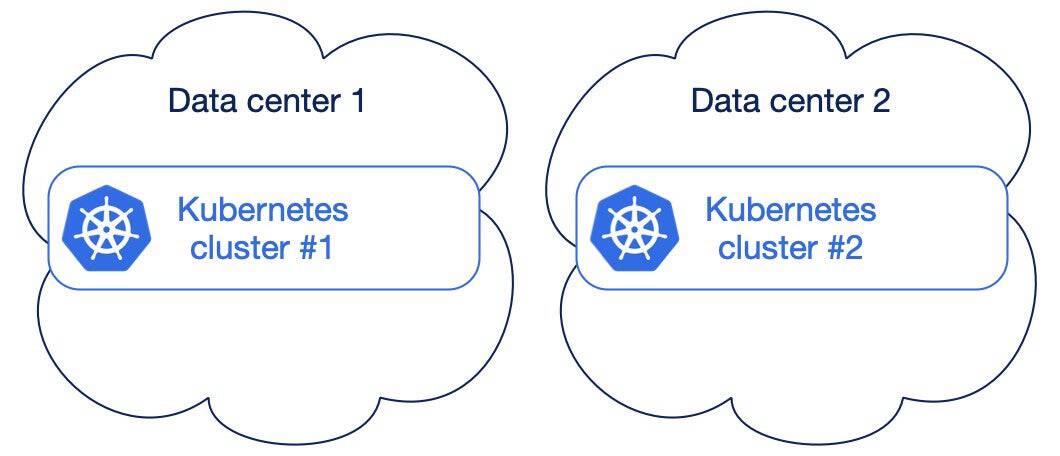
You are accepting that you are treating one data center as primary, and the other one as Disaster recovery, in a somehow active/passive scenario. You’re also accepting that you need to coordinate activities across these two data centers (substituting yourself to a basic Kubernetes task in a multi-AZ stretched cluster) and that you might eventually need to perform manual operations in case of unexpected failure of the primary data center – this could even happen at a regular cadence, due to your business continuity and/or disaster recovery plans requiring simulations every 3 to 6 months for example.
The good thing is that, even if not optimal, you can still achieve very good results in terms of RPO/RTO for Postgres, as long as you remove as many Single Points of Failure (SPoFs) in each data center. For example, if possible, make sure that the Postgres instances in the same data center do not share anything but the network, by scheduling them on different worker nodes and on different storage. These are generally good recommendations in any case, but here they are critical – as you cannot exploit automated failover across multiple data centers as seamlessly supported in a stretched Kubernetes cluster.
CloudNativePG provides a feature called “Replica clusters” through which you can re-create a symmetrical Postgres architecture in the other data center. A replica cluster is in continuous replication and ready to be manually promoted – even without an active streaming replication connection, just by fetching WAL files from the object store. I’ll cover replica clusters more deeply in the “Beyond the single Kubernetes cluster” section below.
Shared workloads, shared storage
From a bird’s eye view, and leaving aside Availability Zones for a moment, the entry level for running PostgreSQL in Kubernetes is the “share everything” approach. You treat Postgres as any other application by letting the Kubernetes scheduler place your databases wherever there’s availability based on the requested resources and by sharing the same network storage (even though you might question it, that’s a SPoF).
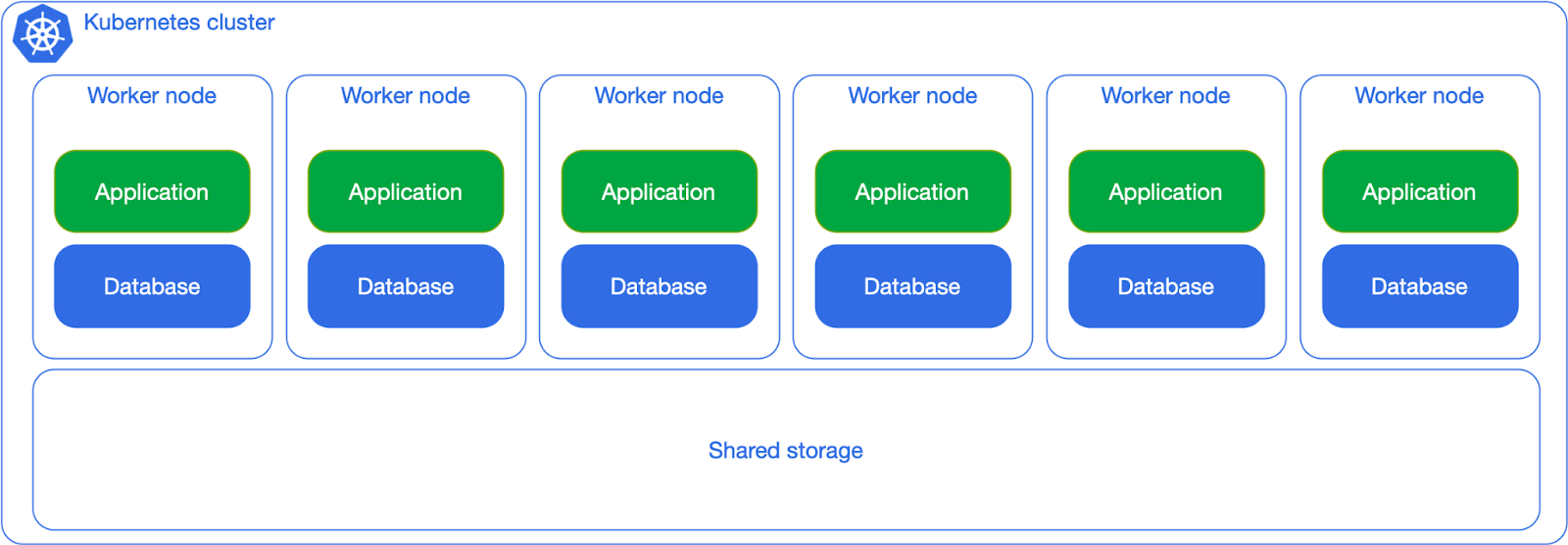
This solution works fine as long as you don’t expect predictability in terms of performance, primarily business continuity (RTO and RPO) and number of transactions per second (TPS).
The next level is to separate the Kubernetes worker nodes for PostgreSQL workloads from the other workloads’, using Kubernetes’ native scheduling capabilities, such as affinity, anti-affinity, node selectors and taints. You’ll still insist on the same storage, but you can get more predictability in terms of CPU and memory usage.
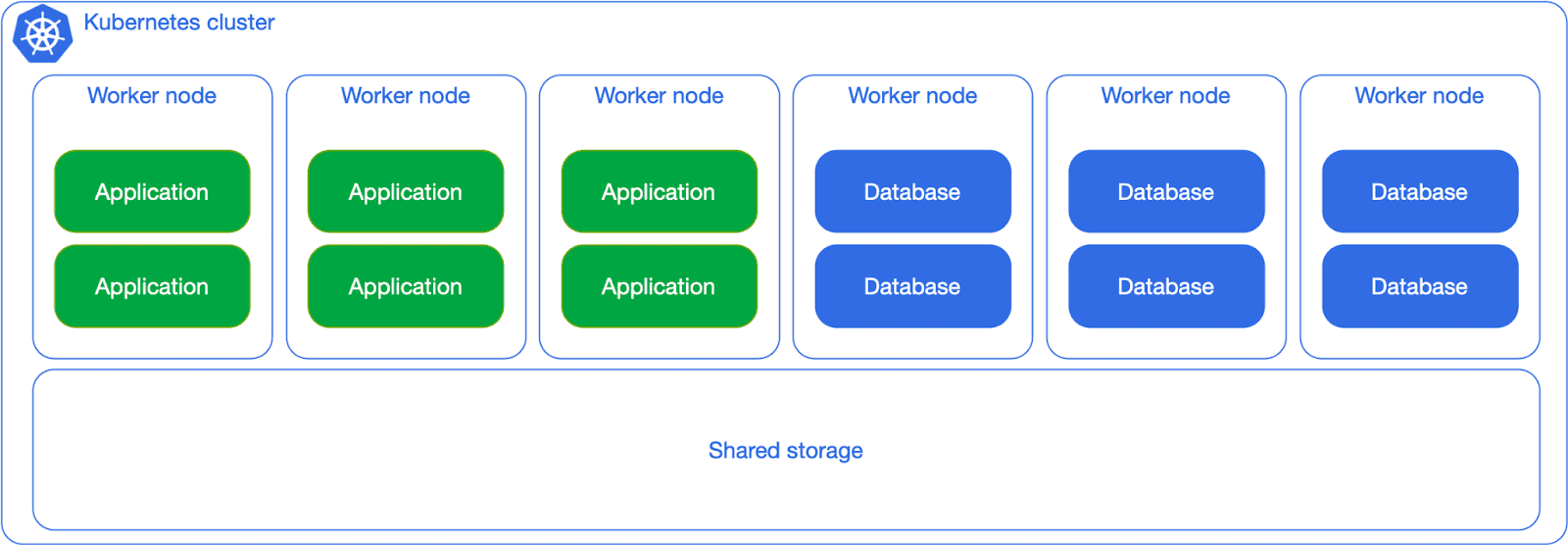
When Postgres adoption increases in your organization, you can start thinking about dedicating network storage for the database workloads, as in the next diagram. Although the separation is primarily logical, the general idea here is to show you how flexible you can be, as long as you have clear expectations in terms of RTO/RPO/TPS as well as overall costs.
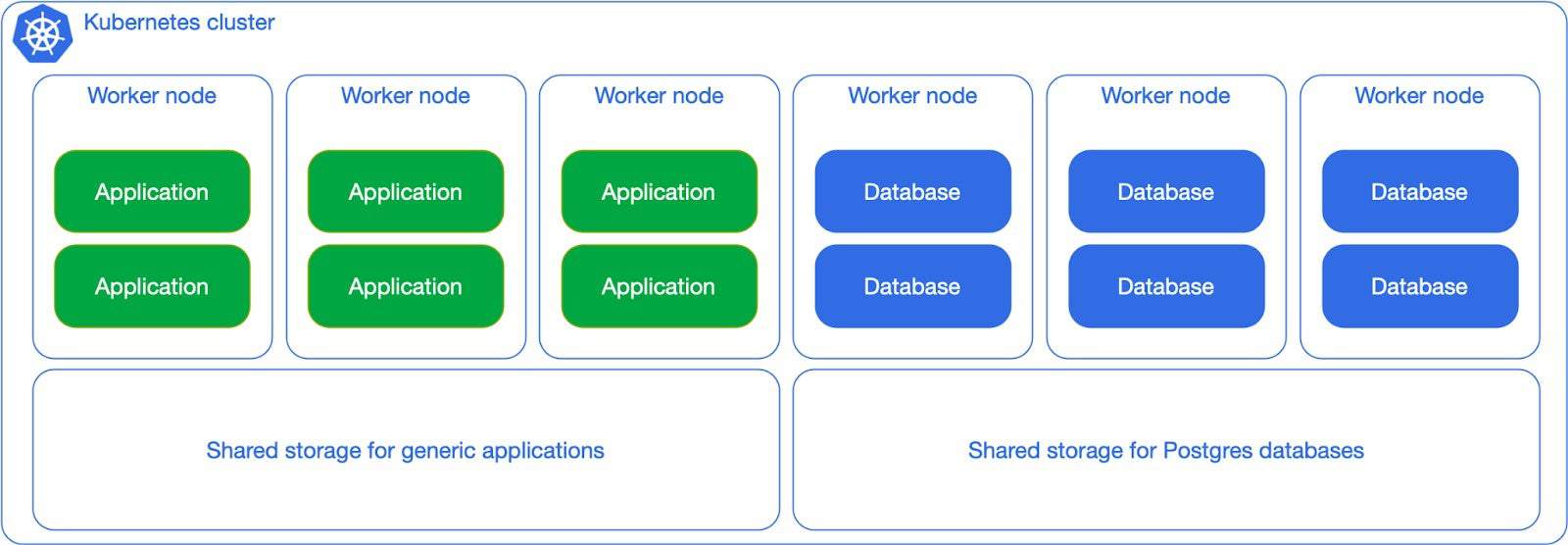
However, based on many years of Postgres experience, my advice is to try and avoid the “shared everything” solutions proposed above for production usage.
Shared workloads, local storage
Things start to get more interesting for database lovers when you begin considering local storage adoption. This applies to any possible environment from public cloud to bare metal nodes with dedicated hardware, including NVMe drives. The example below shows a clear separation in terms of Postgres workloads and non-Postgres workloads, and relies on local persistent volumes that are mounted on the worker nodes dedicated to Postgres. This allows you to differentiate between shared storage for non Postgres workloads (stateless and stateful) and local storage for PostgreSQL, which doesn’t need to be replicated at the storage level (and shouldn’t!).
Consider indeed the example of a Postgres cluster with a primary and two replicas, at least one of them in synchronous replication (RPO=0), each in a different worker node with local storage. Postgres replication ensures that the state of the entire cluster is immediately available in at least another node, reducing the risk of data loss. Your single point of failure immediately becomes the data center – or even the region if the worker nodes are in different availability zones within a low latency network. Without having to do anything, just configuration.
By adding replication at the storage level you are not improving by any inch your business continuity outcomes, and are actually degrading performance by introducing the effect known as write amplification. If you are interested, watch the talk that I gave with Chris Milsted from Ondat (now Akamai) at KubeCon NA 2022 in Detroit with title “Data On Kubernetes, Deploying And Running PostgreSQL And Patterns For Databases In a Kubernetes Cluster”, in which we provide evidence of reaching over 18k OLTP-like transactions per second in a Postgres synchronous cluster in Kubernetes, with no data loss after sudden failure of the primary (and almost instantaneous automated promotion of the standby).
From a backup and recovery point of view, you can at the same time rely on Postgres native capabilities on object stores (where RPO is normally 0 for Point-In-Time recovery and maximum 5 minutes for regional disasters) or Kubernetes native backup solutions like Velero, Kasten, and similar.
This scenario can be easily achieved with taints and tolerations, through which you can clearly limit your Postgres workloads on specific dedicated nodes, either virtual or physical. For example, a good compromise is to start with a dedicated node in each availability zone, with a minimum of 3 nodes – especially when your Kubernetes cluster architecture has been already designed.
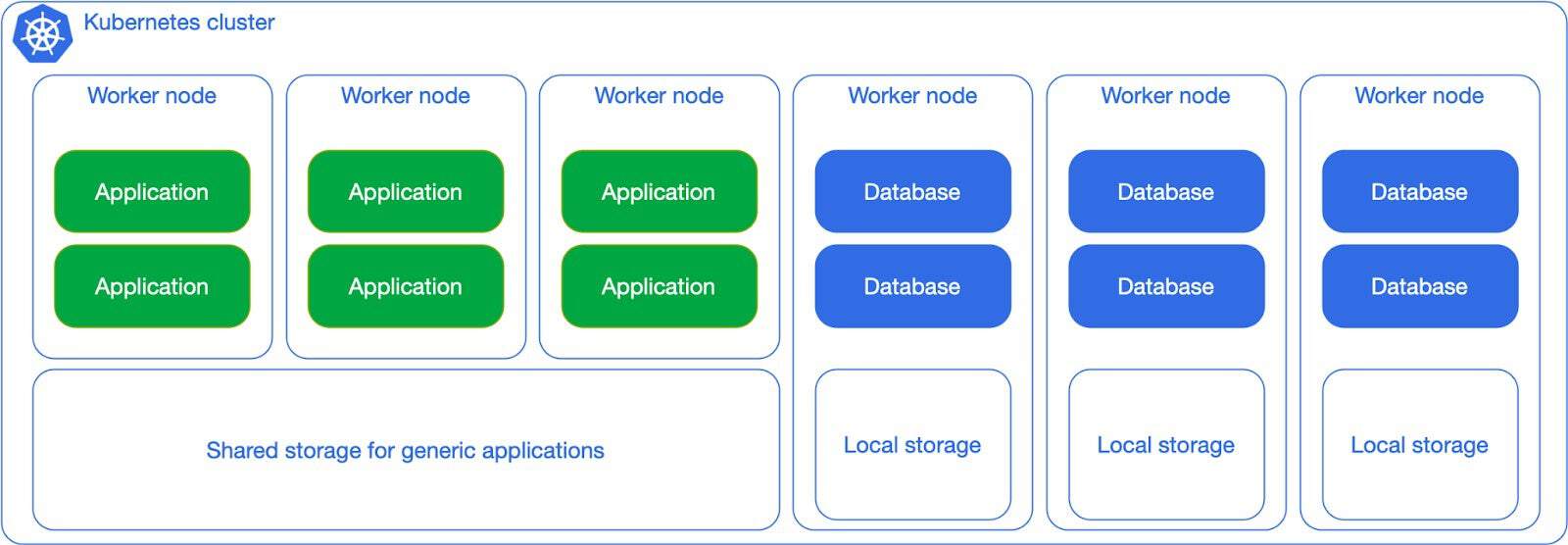
Dedicated workloads, local storage
Suppose you have a very large and critical database that you want to pay special attention to, you can dedicate a single worker node to it, as in the diagram below:
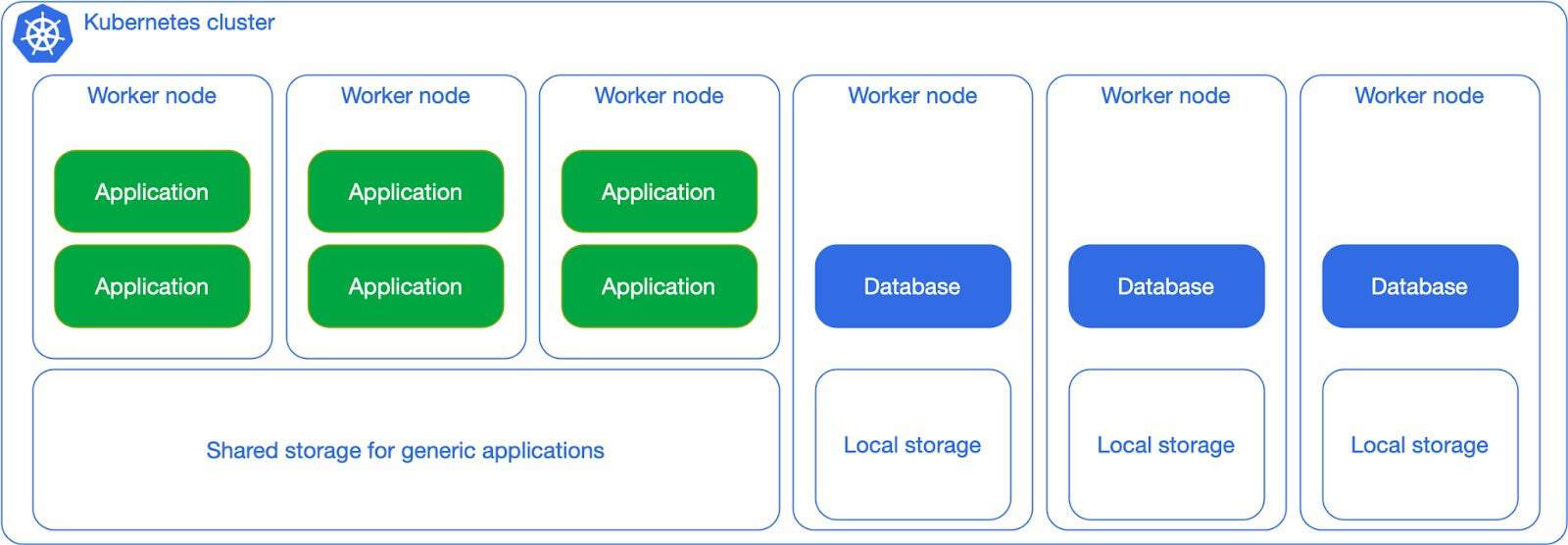
As a Postgres fanatic, this is by far my favorite scenario – if you recall from the start of this article, this was the exact use case that we wanted to validate in the initial pilot project. It is the perfect example of merging the two worlds: databases requiring full control and Kubernetes requiring full automation. In distributed database management systems this architecture is also known as shared nothing architecture.
The dedicated worker node per Postgres instance in 3 different availability zones, with at least a synchronous replica, in a single Kubernetes cluster (see diagram below) is without any doubt the best experience of running Postgres that I have ever seen in my 15+ professional career, from day 0 to day 2.
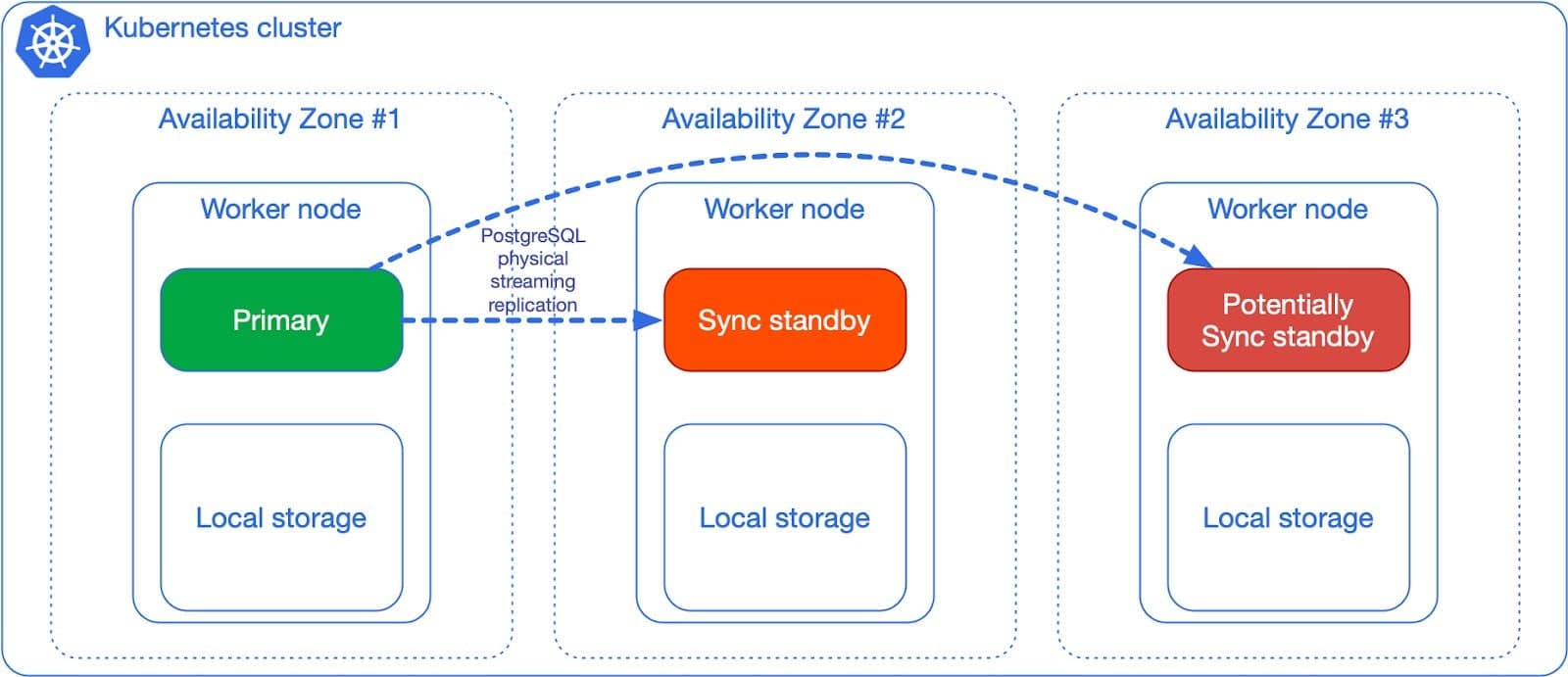
Beyond the single Kubernetes cluster
The same architecture that you have adopted in a single Kubernetes cluster, can be replicated in one or more regions. The diagram below shows a PostgreSQL cluster with a primary and two standby servers (one synchronous) on the left side. Continuous backup is in place, with the primary archiving WAL files at least once every 5 minutes in an object store in the same region of the cluster, and physical base backups being stored periodically (once a day or a week, depending on your needs). The object store could be either in the public cloud, or internal to the cluster – to be relayed in a public cloud service or in a remote location using the selected object store capabilities for long term retention.
The Postgres cluster on the right side is called a replica cluster in CloudNativePG terminology. As you can see, there’s a symmetrical architecture with a designated primary from which the local replicas are kept in synchronization through native streaming replication – a designated primary is a standby that is ready to become primary in case of failure of the primary region. As you can see, a regional object store is configured to receive continuous backup data (namely base backups and WAL files).
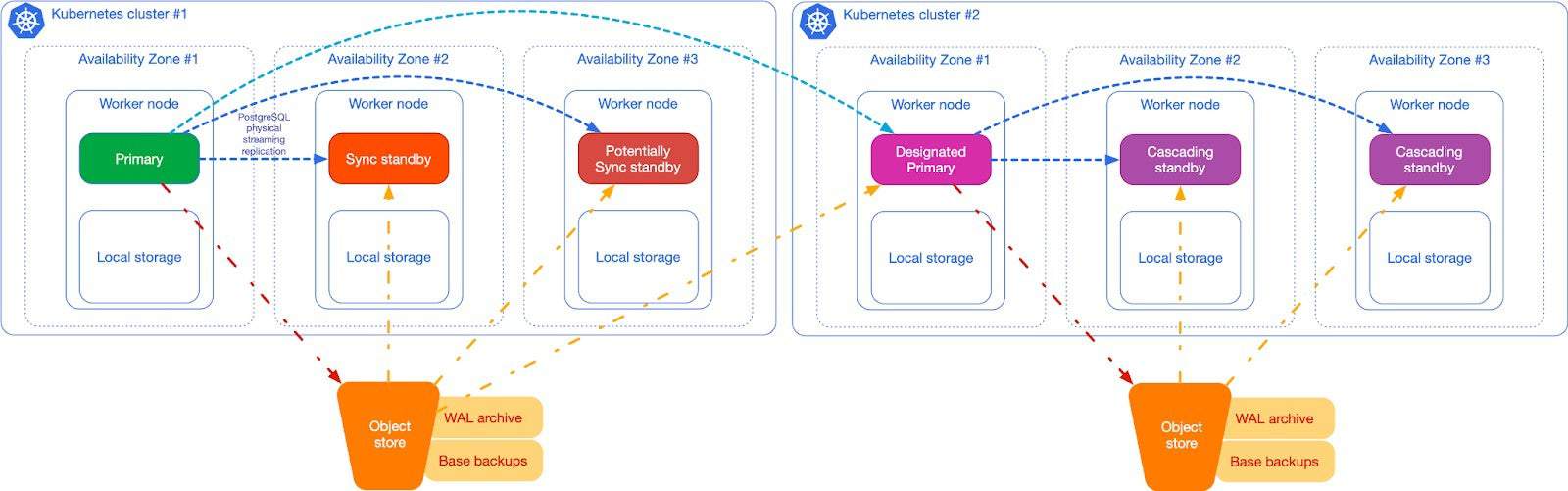
Just by relying on Postgres replication, you easily have backup objects in two regions.
Moreover, the replica cluster can be kept in sync just by fetching WAL files from the origin’s object store (the one on the left, provided the cluster on the right has read permissions), without any active streaming replication, by using a capability that’s been available in PostgreSQL since 2006, when version 8.2 with warm standby was released. Out of the box, in CloudNativePG, this feature provides a maximum of roughly 5 minutes RPO for cross regional disaster recovery. Depending on the network and your database workloads, you can reduce RPO to almost 0 across regions by enabling streaming replication between the primary and the replica cluster, using mTLS and a secure channel between the two endpoints.
You can add more replica clusters, in cascading replication, if you need to. The following sketch highlights an example of a Postgres cluster replicated in 3 regions (for example America, Europe and Asia Pacific).
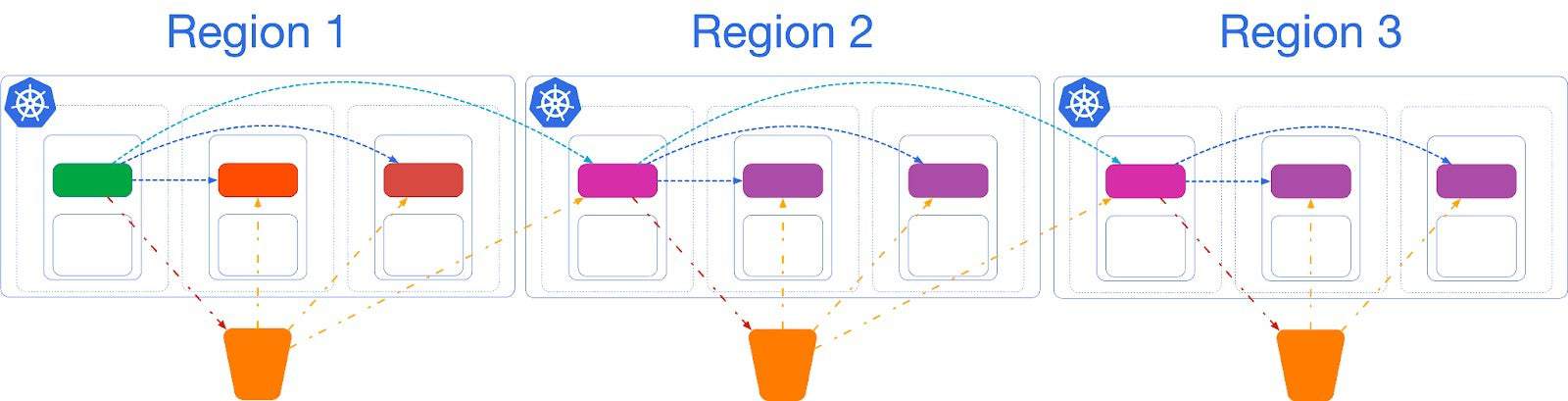
As mentioned at the start, replica clusters are the only option with a low RTO that can save you from data center failures in case of a single availability zone Kubernetes cluster.
Conclusions
The few scenarios that I have highlighted in this blog article are not meant to be an exhaustive list of possible architectures. My advice is to consider the two extremes from shared everything to shared nothing, and choose based on your goals and budget allowance.
I briefly touched the storage part in this article: storage requires separate discussions and the key takeaway here is that when it comes to Postgres you should use the database replication system to synchronize the state across a distributed system like Kubernetes, within and beyond a single cluster. I’ll certainly write a separate article about this topic in the future, considering also that CloudNativePG is adding declarative support for Postgres tablespaces and for Kubernetes `VolumeSnapshot` API to introduce incremental and differential backups on Very Large DataBases (VLDB). I will also be speaking about “Disaster Recovery with Very Large Postgres Databases “ at KubeCon NA 2023 in Chicago on November 7 with Michelle Au (Google and Kubernetes storage expert).
Properly planning from Day 0 your Postgres experience in Kubernetes will provide an unprecedented opportunity to create a fast-flow highway between the application developers and the end user of an application through automated continuous delivery and deployment pipelines that include the microservice database (GitOps).
Going back to Kelsey’s statement, I not only think that we can run databases on Kubernetes because “it’s fundamentally the same as running a database on a VM”, but I believe that through the CloudNativePG operator we all can run Postgres databases better than on a VM. Relying on solid open source technologies like PostgreSQL and Kubernetes, and by leveraging on the extremely powerful (yet often forgotten) standard SQL language, Postgres can be a foundational solution for Cloud Native applications in every sector.
CloudNativePG is a project initially created by EDB, open sourced in May 2022 and now openly governed by a vendor-neutral community. If you are interested in improving the Postgres in Kubernetes experience, participate in this community at cloudnative-pg.io or directly on GitHub.
Gabriele Bartolini is a VP at EDB (one of the largest contributors of the PostgreSQL open source project), is a long-time Postgres fan, and one of the maintainers of CloudNativePG. Follow him on LinkedIn or X (Twitter).