Project post by Gaius, Dragonfly Maintainer
This document will help you experience how to use dragonfly with hugging face. During the downloading of datasets or models, the file size is large and there are many services downloading the files at the same time. The bandwidth of the storage will reach the limit and the download will be slow.
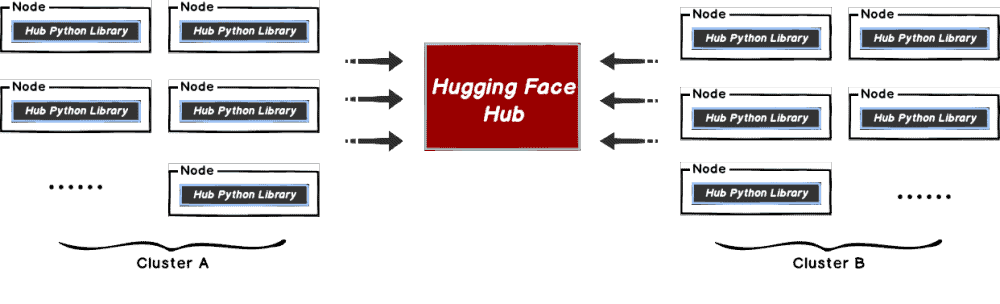
Dragonfly can be used to eliminate the bandwidth limit of the storage through P2P technology, thereby accelerating file downloading.
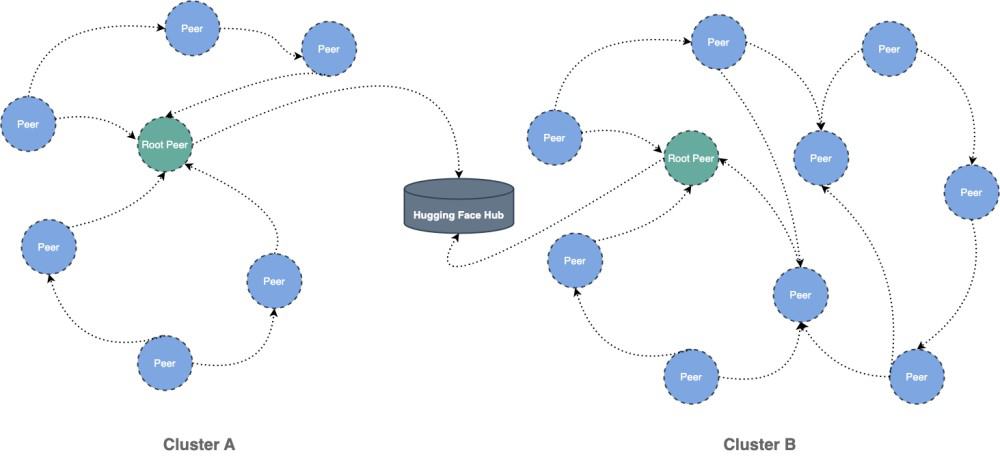
Prerequisites
| Name | Version | Document |
| Kubernetes cluster | 1.20+ | kubernetes.io |
| Helm | 3.8.0+ | helm.sh |
Notice: Kind is recommended if no kubernetes cluster is available for testing.
Install dragonfly
For detailed installation documentation based on kubernetes cluster, please refer to quick-start-kubernetes.
Setup kubernetes cluster
Create kind multi-node cluster configuration file kind-config.yaml, configuration content is as follows:
kind: Cluster
apiVersion: kind.x-k8s.io/v1alpha4
nodes:
- role: control-plane
- role: worker
extraPortMappings:
- containerPort: 30950
hostPort: 65001
- role: worker
Create a kind multi-node cluster using the configuration file:
kind create cluster --config kind-config.yamlSwitch the context of kubectl to kind cluster:
kubectl config use-context kind-kindKind loads dragonfly image
Pull dragonfly latest images:
docker pull dragonflyoss/scheduler:latest
docker pull dragonflyoss/manager:latest
docker pull dragonflyoss/dfdaemon:latest
Kind cluster loads dragonfly latest images:
kind load docker-image dragonflyoss/scheduler:latest
kind load docker-image dragonflyoss/manager:latest
kind load docker-image dragonflyoss/dfdaemon:latest
Create dragonfly cluster based on helm charts
Create helm charts configuration file charts-config.yaml and set dfdaemon.config.proxy.registryMirror.url to the address of the Hugging Face Hub’s LFS server, configuration content is as follows:
scheduler:
replicas: 1
metrics:
enable: true
config:
verbose: true
pprofPort: 18066
seedPeer:
replicas: 1
metrics:
enable: true
config:
verbose: true
pprofPort: 18066
dfdaemon:
metrics:
enable: true
hostNetwork: true
config:
verbose: true
pprofPort: 18066
proxy:
defaultFilter: 'Expires&Key-Pair-Id&Policy&Signature'
security:
insecure: true
tcpListen:
listen: 0.0.0.0
port: 65001
registryMirror:
# When enable, using header "X-Dragonfly-Registry" for remote instead of url.
dynamic: true
# URL for the registry mirror.
url: https://cdn-lfs.huggingface.co
# Whether to ignore https certificate errors.
insecure: true
# Optional certificates if the remote server uses self-signed certificates.
certs: []
# Whether to request the remote registry directly.
direct: false
# Whether to use proxies to decide if dragonfly should be used.
useProxies: true
proxies:
- regx: repos.*
useHTTPS: true
manager:
replicas: 1
metrics:
enable: true
config:
verbose: true
pprofPort: 18066
Create a dragonfly cluster using the configuration file:
$ helm repo add dragonfly https://dragonflyoss.github.io/helm-charts/
$ helm install --wait --create-namespace --namespace dragonfly-system dragonfly dragonfly/dragonfly -f charts-config.yaml
NAME: dragonfly
LAST DEPLOYED: Wed Oct 19 04:23:22 2022
NAMESPACE: dragonfly-system
STATUS: deployed
REVISION: 1
TEST SUITE: None
NOTES:
1. Get the scheduler address by running these commands:
export SCHEDULER_POD_NAME=$(kubectl get pods --namespace dragonfly-system -l "app=dragonfly,release=dragonfly,component=scheduler" -o jsonpath={.items[0].metadata.name})
export SCHEDULER_CONTAINER_PORT=$(kubectl get pod --namespace dragonfly-system $SCHEDULER_POD_NAME -o jsonpath="{.spec.containers[0].ports[0].containerPort}")
kubectl --namespace dragonfly-system port-forward $SCHEDULER_POD_NAME 8002:$SCHEDULER_CONTAINER_PORT
echo "Visit http://127.0.0.1:8002 to use your scheduler"
2. Get the dfdaemon port by running these commands:
export DFDAEMON_POD_NAME=$(kubectl get pods --namespace dragonfly-system -l "app=dragonfly,release=dragonfly,component=dfdaemon" -o jsonpath={.items[0].metadata.name})
export DFDAEMON_CONTAINER_PORT=$(kubectl get pod --namespace dragonfly-system $DFDAEMON_POD_NAME -o jsonpath="{.spec.containers[0].ports[0].containerPort}")
You can use $DFDAEMON_CONTAINER_PORT as a proxy port in Node.
3. Configure runtime to use dragonfly:
https://d7y.io/docs/getting-started/quick-start/kubernetes/
Check that dragonfly is deployed successfully:
$ kubectl get po -n dragonfly-system
NAME READY STATUS RESTARTS AGE
dragonfly-dfdaemon-rhnr6 1/1 Running 4 (101s ago) 3m27s
dragonfly-dfdaemon-s6sv5 1/1 Running 5 (111s ago) 3m27s
dragonfly-manager-67f97d7986-8dgn8 1/1 Running 0 3m27s
dragonfly-mysql-0 1/1 Running 0 3m27s
dragonfly-redis-master-0 1/1 Running 0 3m27s
dragonfly-redis-replicas-0 1/1 Running 1 (115s ago) 3m27s
dragonfly-redis-replicas-1 1/1 Running 0 95s
dragonfly-redis-replicas-2 1/1 Running 0 70s
dragonfly-scheduler-0 1/1 Running 0 3m27s
dragonfly-seed-peer-0 1/1 Running 2 (95s ago) 3m27s
Create peer service configuration file peer-service-config.yaml, configuration content is as follows:
apiVersion: v1
kind: Service
metadata:
name: peer
namespace: dragonfly-system
spec:
type: NodePort
ports:
- name: http-65001
nodePort: 30950
port: 65001
selector:
app: dragonfly
component: dfdaemon
release: dragonfly
Create a peer service using the configuration file:
kubectl apply -f peer-service-config.yamlUse Hub Python Library to download files and distribute traffic through Draognfly
Any API in the Hub Python Library that uses Requests library for downloading files can distribute the download traffic in the P2P network by setting DragonflyAdapter to the requests Session.
Download a single file with Dragonfly
A single file can be downloaded using the hf_hub_download, distribute traffic through the Dragonfly peer.
Create hf_hub_download_dragonfly.py file. Use DragonflyAdapter to forward the file download request of the LFS protocol to Dragonfly HTTP proxy, so that it can use the P2P network to distribute file, content is as follows:
import requests
from requests.adapters import HTTPAdapter
from urllib.parse import urlparse
from huggingface_hub import hf_hub_download
from huggingface_hub import configure_http_backend
class DragonflyAdapter(HTTPAdapter):
def get_connection(self, url, proxies=None):
# Change the schema of the LFS request to download large files from https:// to http://,
# so that Dragonfly HTTP proxy can be used.
if url.startswith('https://cdn-lfs.huggingface.co'):
url = url.replace('https://', 'http://')
return super().get_connection(url, proxies)
def add_headers(self, request, **kwargs):
super().add_headers(request, **kwargs)
# If there are multiple different LFS repositories, you can override the
# default repository address by adding X-Dragonfly-Registry header.
if request.url.find('example.com') != -1:
request.headers["X-Dragonfly-Registry"] = 'https://example.com'
# Create a factory function that returns a new Session.
def backend_factory() -> requests.Session:
session = requests.Session()
session.mount('http://', DragonflyAdapter())
session.mount('https://', DragonflyAdapter())
session.proxies = {'http': 'http://127.0.0.1:65001'}
return session
# Set it as the default session factory
configure_http_backend(backend_factory=backend_factory)
hf_hub_download(repo_id="tiiuae/falcon-rw-1b", filename="pytorch_model.bin")
Download a single file of th LFS protocol with Dragonfly:
$ python3 hf_hub_download_dragonfly.py
(…)YkNX13a46FCg__&Key-Pair-Id=KVTP0A1DKRTAX: 100%|████████████████████████████████████████████████████████████████████████████████████████████████████████████████████████████████████████████████████████████████████████| 2.62G/2.62G [00:52<00:00, 49.8MB/s]
Verify a single file download with Dragonfly
Execute the command:
# find pods
kubectl -n dragonfly-system get pod -l component=dfdaemon
# find logs
pod_name=dfdaemon-xxxxx
kubectl -n dragonfly-system exec -it ${pod_name} -- grep "peer task done" /var/log/dragonfly/daemon/core.log
Example output:
peer task done, cost: 28349ms {"peer": "89.116.64.101-77008-a95a6918-a52b-47f5-9b18-cec6ada03daf", "task": "2fe93348699e07ab67823170925f6be579a3fbc803ff3d33bf9278a60b08d901", "component": "PeerTask", "trace": "b34ed802b7afc0f4acd94b2cedf3fa2a"}
Download a snapshot of the repo with Dragonfly
A snapshot of the repo can be downloaded using the snapshot_download, distribute traffic through the Dragonfly peer.
Create snapshot_download_dragonfly.py file. Use DragonflyAdapter to forward the file download request of the LFS protocol to Dragonfly HTTP proxy, so that it can use the P2P network to distribute file. Only the files of the LFS protocol will be distributed through the Dragonfly P2P network. content is as follows:
import requests
from requests.adapters import HTTPAdapter
from urllib.parse import urlparse
from huggingface_hub import snapshot_download
from huggingface_hub import configure_http_backend
class DragonflyAdapter(HTTPAdapter):
def get_connection(self, url, proxies=None):
# Change the schema of the LFS request to download large files from https:// to http://,
# so that Dragonfly HTTP proxy can be used.
if url.startswith('https://cdn-lfs.huggingface.co'):
url = url.replace('https://', 'http://')
return super().get_connection(url, proxies)
def add_headers(self, request, **kwargs):
super().add_headers(request, **kwargs)
# If there are multiple different LFS repositories, you can override the
# default repository address by adding X-Dragonfly-Registry header.
if request.url.find('example.com') != -1:
request.headers["X-Dragonfly-Registry"] = 'https://example.com'
# Create a factory function that returns a new Session.
def backend_factory() -> requests.Session:
session = requests.Session()
session.mount('http://', DragonflyAdapter())
session.mount('https://', DragonflyAdapter())
session.proxies = {'http': 'http://127.0.0.1:65001'}
return session
# Set it as the default session factory
configure_http_backend(backend_factory=backend_factory)
snapshot_download(repo_id="tiiuae/falcon-rw-1b")
Download a snapshot of the repo with Dragonfly:
$ python3 snapshot_download_dragonfly.py
(…)03165eb22f0a867d4e6a64d34fce19/README.md: 100%|█████████████████████████████████████████████████████████████████████████████████████████████████████████████████████████████████████████████████████████████████████████| 7.60k/7.60k [00:00<00:00, 374kB/s]
(…)7d4e6a64d34fce19/configuration_falcon.py: 100%|█████████████████████████████████████████████████████████████████████████████████████████████████████████████████████████████████████████████████████████████████████████| 6.70k/6.70k [00:00<00:00, 762kB/s]
(…)f0a867d4e6a64d34fce19/modeling_falcon.py: 100%|████████████████████████████████████████████████████████████████████████████████████████████████████████████████████████████████████████████████████████████████████████| 56.9k/56.9k [00:00<00:00, 5.35MB/s]
(…)3165eb22f0a867d4e6a64d34fce19/merges.txt: 100%|██████████████████████████████████████████████████████████████████████████████████████████████████████████████████████████████████████████████████████████████████████████| 456k/456k [00:00<00:00, 9.07MB/s]
(…)867d4e6a64d34fce19/tokenizer_config.json: 100%|█████████████████████████████████████████████████████████████████████████████████████████████████████████████████████████████████████████████████████████████████████████████| 234/234 [00:00<00:00, 106kB/s]
(…)eb22f0a867d4e6a64d34fce19/tokenizer.json: 100%|████████████████████████████████████████████████████████████████████████████████████████████████████████████████████████████████████████████████████████████████████████| 2.11M/2.11M [00:00<00:00, 27.7MB/s]
(…)3165eb22f0a867d4e6a64d34fce19/vocab.json: 100%|██████████████████████████████████████████████████████████████████████████████████████████████████████████████████████████████████████████████████████████████████████████| 798k/798k [00:00<00:00, 19.7MB/s]
(…)7d4e6a64d34fce19/special_tokens_map.json: 100%|██████████████████████████████████████████████████████████████████████████████████████████████████████████████████████████████████████████████████████████████████████████| 99.0/99.0 [00:00<00:00, 45.3kB/s]
(…)67d4e6a64d34fce19/generation_config.json: 100%|████████████████████████████████████████████████████████████████████████████████████████████████████████████████████████████████████████████████████████████████████████████| 115/115 [00:00<00:00, 5.02kB/s]
(…)165eb22f0a867d4e6a64d34fce19/config.json: 100%|████████████████████████████████████████████████████████████████████████████████████████████████████████████████████████████████████████████████████████████████████████| 1.05k/1.05k [00:00<00:00, 75.9kB/s]
(…)eb22f0a867d4e6a64d34fce19/.gitattributes: 100%|█████████████████████████████████████████████████████████████████████████████████████████████████████████████████████████████████████████████████████████████████████████| 1.48k/1.48k [00:00<00:00, 171kB/s]
(…)t-oSSW23tawg__&Key-Pair-Id=KVTP0A1DKRTAX: 100%|████████████████████████████████████████████████████████████████████████████████████████████████████████████████████████████████████████████████████████████████████████| 2.62G/2.62G [00:50<00:00, 52.1MB/s]
Fetching 12 files: 100%|███████████████████████████████████████████████████████████████████████████████████████████████████████████████████████████████████████████████████████████████████████████████████████████████████████| 12/12 [00:50<00:00, 4.23s/it]
Verify a snapshot of the repo download with Dragonfly
Execute the command:
# find pods
kubectl -n dragonfly-system get pod -l component=dfdaemon
# find logs
pod_name=dfdaemon-xxxxx
kubectl -n dragonfly-system exec -it ${pod_name} -- grep "peer task done" /var/log/dragonfly/daemon/core.log
Example output:
peer task done, cost: 28349ms {"peer": "89.116.64.101-77008-a95a6918-a52b-47f5-9b18-cec6ada03daf", "task": "2fe93348699e07ab67823170925f6be579a3fbc803ff3d33bf9278a60b08d901", "component": "PeerTask", "trace": "b34ed802b7afc0f4acd94b2cedf3fa2a"}Performance testing
Test the performance of single-machine file download by hf_hub_download API after the integration of Hugging Face Python Library and Dragonfly P2P. Due to the influence of the network environment of the machine itself, the actual download time is not important, but the ratio of the increase in the download time in different scenarios is very important.
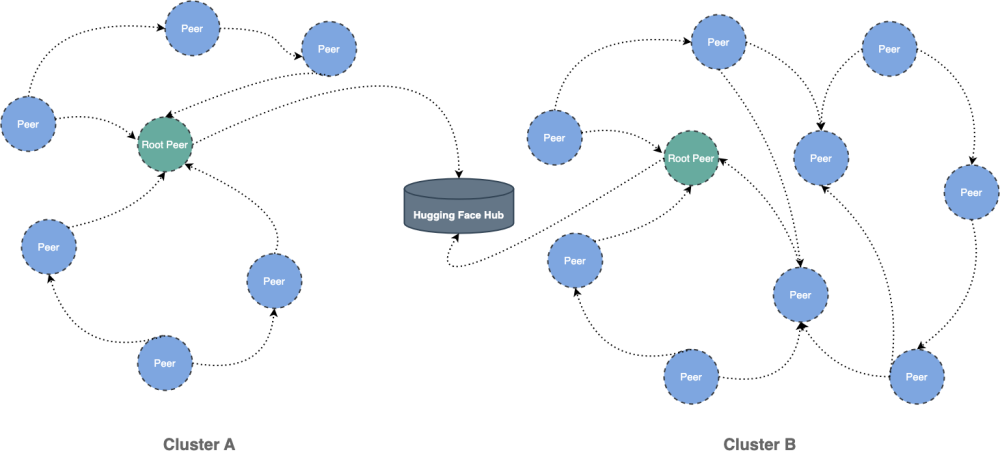
- Hugging Face Python Library: Use hf_hub_download API to download models directly.
- Hugging Face Python Library & Dragonfly Cold Boot: Use hf_hub_download API to download models via Dragonfly P2P network and no cache hits.
- Hit Dragonfly Remote Peer Cache: Use hf_hub_download API to download models via Dragonfly P2P network and hit the remote peer cache.
- Hit Dragonfly Local Peer Cache: Use hf_hub_download API to download models via Dragonfly P2P network and hit the local peer cache.
- Hit Hugging Face Cache: Use hf_hub_download API to download models via Dragonfly P2P network and hit the Hugging Face local cache.
Test results show Hugging Face Python Library and Dragonfly P2P integration. It can effectively reduce the file download time. Note that this test was a single-machine test, which means that in the case of cache hits, the performance limitation is on the disk. If Dragonfly is deployed on multiple machines for P2P download, the models download speed will be faster.
Links
Dragonfly community
- Website: https://d7y.io/
- Github Repo: https://github.com/dragonflyoss/Dragonfly2
- Slack Channel: #dragonfly on CNCF Slack
- Discussion Group: dragonfly-discuss@googlegroups.com
- Twitter: @dragonfly_oss
Hugging Face
- Website: https://huggingface.co/
- Github Repo: https://github.com/huggingface/huggingface_hub
- Document: https://huggingface.co/docs
- Hub Python Library: https://huggingface.co/docs/huggingface_hub/index